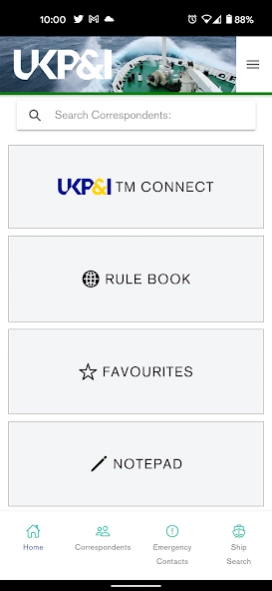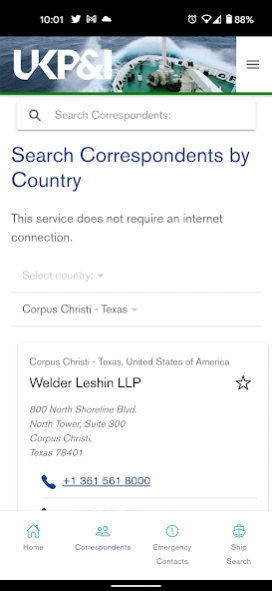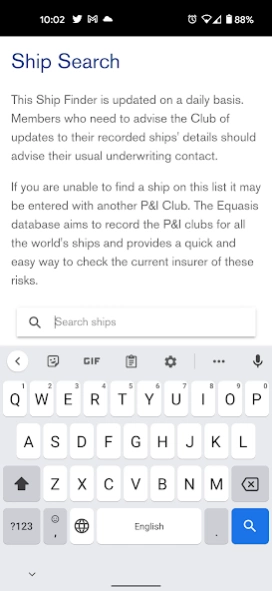Correspondent Connect 2.2.3
Free Version
Publisher Description
Correspondent Connect - Contact details for the UKP&I Club’s entire worldwide network
Always connected: Contact details for the UK Club’s entire worldwide correspondents network, available on and off line and always up-to-date. Built in click-to-call, allows users to call directly from the app. Search by Port or Country to find a local correspondent in the Club’s network.
The app also features a direct link to our online ship finder.
Contact our offices out of hours or at the weekend, a full list of mobile numbers for the various departments and offices are available in the contact section.
UK P&I Club – Leadership in action
Financial strength and stability, speedy claims resolution, a broad international network, the best risk management and loss prevention advice - the Club is committed to being the leading shipowner controlled provider of P&I insurance. That is the guiding principle and affects everything we do.
About Correspondent Connect
Correspondent Connect is a free app for Android published in the Office Suites & Tools list of apps, part of Business.
The company that develops Correspondent Connect is Coracle Online. The latest version released by its developer is 2.2.3.
To install Correspondent Connect on your Android device, just click the green Continue To App button above to start the installation process. The app is listed on our website since 2024-03-27 and was downloaded 0 times. We have already checked if the download link is safe, however for your own protection we recommend that you scan the downloaded app with your antivirus. Your antivirus may detect the Correspondent Connect as malware as malware if the download link to com.coracleapps.ukpicorrespondents is broken.
How to install Correspondent Connect on your Android device:
- Click on the Continue To App button on our website. This will redirect you to Google Play.
- Once the Correspondent Connect is shown in the Google Play listing of your Android device, you can start its download and installation. Tap on the Install button located below the search bar and to the right of the app icon.
- A pop-up window with the permissions required by Correspondent Connect will be shown. Click on Accept to continue the process.
- Correspondent Connect will be downloaded onto your device, displaying a progress. Once the download completes, the installation will start and you'll get a notification after the installation is finished.